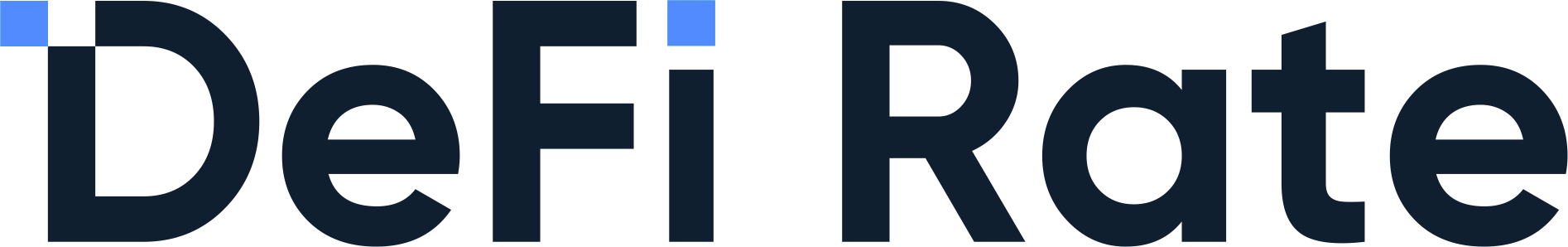This is where DeFi wallets come in.
What is a DeFi Wallet?
A DeFi wallet is a wallet made for connecting to and interacting with DeFi apps.
These wallets are designed to hold a wide range of tokens and conduct frequent transactions such as swaps, staking, yield farming, and more.
For convenience, DeFi wallets typically take the form of a browser extension or mobile app, readily available anytime.
Setting Up a DeFi Wallet
Setting up a DeFi wallet is more or less the same as setting up any crypto wallet:
- Choose a Wallet: Pick a wallet compatible with your chosen network.
- Install the Wallet: Visit the wallet’s official website to download and install the app or browser extension.
- Create a New Wallet: Open the application and select “Create a new wallet.” Follow the prompts to set up your account.
- Secure Your Wallet: Write down your seed phrase and store it securely offline, to protect your wallet from unauthorized access.
- Fund Your Wallet: Purchase crypto from an exchange and transfer it to your wallet’s address.
- Connect to a DApp: Use the wallet’s browser extension or app to connect to your favorite DeFi platforms for transactions and interactions.
Top DeFi Wallets
Metamask

MetaMask is the most established DeFi wallet in the industry, founded in 2016 by Ethereum development company ConsenSys.
Through its custom RPC feature, the wallet supports Ethereum and all Ethereum Virtual Machine (EVM) chains, including Binance Smart Chain, Polygon, Avalanche, Arbitrum, Optimism, and several others.
MetaMask’s built-in features include:
- DApp browser.
- Buy and sell functions via third-party fiat gateways.
- A token swap function (but with a 0.875% fee).
- NFT collectibles tab.
- Staking, bridging, and asset management via its portfolio tracker (web app).
It’s also known for MetaMask Snaps – third-party features that users can install to add custom functionalities to their wallets.
MetaMask is most commonly used as a browser extension but also offers a mobile app on iOS and Android.
It’s worth noting that the wallet previously faced backlash for updating its privacy policy to collect and potentially share users’ IP and wallet addresses, raising privacy concerns.
| Wallet Type | Software wallet |
| Year Launched | 2016 |
| Created By | ConsenSys |
| Supported Networks | Ethereum and all EVM chains |
| Platforms | Browser extension (Chrome, Firefox, Brave, Edge), Mobile (iOS, Android) |
| Standout Feature(s) | Most widely-supported DeFi wallet |
Coinbase wallet

Coinbase Wallet is a DeFi wallet launched by Coinbase, the publicly traded exchange, in 2018.
The wallet supports Ethereum, Solana, Dogecoin, and all EVM networks, with the most popular being readily integrated. Unlike the exchange, Coinbase Wallet is completely non-custodial; users retain complete ownership of their funds.
Users don’t have to be Coinbase exchange customers to use the wallet, but customers can link their exchange accounts if desired. This is the wallet’s only built-in fiat gateway for buying crypto.
The wallet is complete with:
- DApp browser.
- Buying and selling with fiat via Coinbase exchange.
- Token swap function.
- A bridge between popular EVM networks.
- “Explore” tab for trending tokens.
- Encrypted P2P messaging powered by XMTP.
- “Simple Mode” for beginners.
Coinbase Wallet is available as a browser extension and mobile app and is available on iOS and Android.
| Wallet Type | Software wallet |
| Year Launched | 2018 |
| Created By | Coinbase |
| Supported Networks | Ethereum, Solana, and all EVM chains |
| Platforms | Browser extension (Chrome, Brave), Mobile (iOS, Android) |
| Standout Feature(s) | Optional linking to Coinbase Exchange account, encrypted messaging |
Phantom

Phantom is a popular multi-chain wallet launched in 2021, supporting Solana, Ethereum, Polygon, and Bitcoin.
It’s renowned for its intuitive and clean user interface, which aligns with the company’s mission to make crypto simple and accessible to everyone. Like most DeFi wallets, Phantom is completely non-custodial.
The wallet provides:
- Dapp browser, with tabs for featured apps, tokens, and more.
- Fiat gateways via third-party payment providers.
- Built-in cross-chain token swaps.
- Solana staking.
- NFT and collectibles tab.
Phantom is backed by notable investors such as a16z, Paradigm, and Solana Ventures. Users can download Phantom as a browser extension, or as a mobile app on iOS and Android.
| Wallet Type | Software wallet |
| Year Launched | 2021 |
| Created By | Brandon Millman, Chris Kalani, Francesco Agosti |
| Supported Networks | Solana, Ethereum, Polygon, Bitcoin |
| Platforms | Browser extension (Chrome, Brave, Firefox, Edge), Mobile (iOS, Android) |
| Standout Feature(s) | Easy to use interface, Solana optimization |
Zerion

Zerion launched its DeFi wallet in 2022 but has been well-established with its popular portfolio tracking app since 2016.
The Zerion wallet supports EVM networks only, with built-in support for 13+ chains including Ethereum, Polygon, Arbitrum, Base, and BNB Chain.
Staying true to its portfolio tracking roots, Zerion Wallet automatically tracks staked tokens, LPs, rewards, debts, and other DeFi positions. It also lists earned and unclaimed DeFi rewards in its dashboard, for easy tracking of all DeFi activity.
The wallet provides:
- Dapp browser.
- DeFi position and rewards tracking.
- Address watching function for other wallets.
- Token swaps.
- Multi-seed phrase management.
- Fiat on-ramps via third parties.
- Dapp compatibility via WalletConnect.
Zerion Wallet is available as a browser extension and mobile app for iOS and Android.
| Wallet Type | Software wallet |
| Year Launched | 2022 |
| Created By | Alexey Bashlykov, Evgeny Yurtaev, Vadim Koleoshkin |
| Supported Networks | Ethereum and 13+ EVM networks |
| Platforms | Browser extension (Chrome, Brave, Arc), Mobile (iOS, Android) |
| Standout Feature(s) | DeFi portfolio management |
Trust Wallet

Trust Wallet was launched in 2017 and acquired by Binance in 2018, becoming the exchange’s official DeFi wallet.
The wallet supports 100+ blockchain networks including Ethereum, Binance Smart Chain, Polygon, and Solana. Adding a supported network can be done with a single touch of a button.
Trust Wallet features the following:
- Dapp browser.
- “Discovery” page for featured apps and campaigns.
- Buying and selling via third-party payment providers.
- Token staking.
- Cross-chain token swaps.
- Encrypted cloud backups.
It also features a governance token, TWT, which lets holders participate in decision-making processes and enjoy discounts on services.
Trust Wallet is available as a mobile app for iOS and Android and as a browser extension for Chrome, Brave, Opera, and Edge.
| Wallet Type | Software wallet |
| Year Launched | 2017 |
| Created By | Maxim Rasputin |
| Supported Networks | Ethereum, Binance Smart Chain, Tron, and 100+ others |
| Platforms | Browser extension (Chrome, Brave, Opera, Edge), Mobile (iOS, Android) |
| Standout Feature(s) | Binance backing, governance token |
Ledger
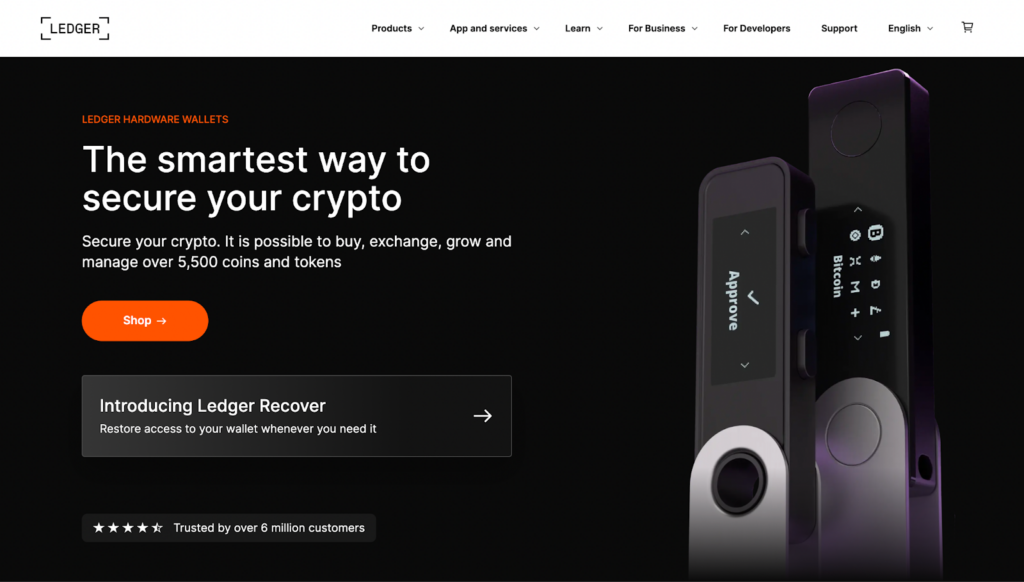
Ledger is a hardware wallet brand founded in 2014, designed to store private keys offline and mitigate the risk of hacks.
It’s the most widely integrated hardware wallet brand within the Ethereum DeFi ecosystem.
Ledger offers the Nano S Plus, the Bluetooth-enabled and mobile-friendly Nano X, and the premium Ledger Stax with an E Ink® touchscreen and advanced features.
All three models offer high security with certified secure chips (All CC EAL5+ or above) and support for over 5,500 cryptocurrencies and NFTs.
The wallets pair with the Ledger Live app, which provides:
- Direct connection to DeFi apps.
- Portfolio tracking.
- Buying and selling crypto via third parties.
- Staking.
- NFT management.
Ledger Live is available across various devices including Windows, macOS, Linux, iOS, and Android. The app maintains security by verifying all transactions through the physical wallet.
Ledger devices are also compatible with various software wallets, including Metamask, Phantom, Zerion, Trust Wallet, and several others.
| Wallet Type | Hardware wallet |
| Year Launched | 2014 |
| Created By | David Balland, Eric Larchevêque, Joel Pobeda, Nicolas Bacca, Thomas France |
| Supported Networks | Ethereum, Solana, Bitcoin, and several other networks via the Ledger Live app |
| Platforms | Ledger Live app is available on desktop (Windows, macOS, Linux), and mobile (iOS, Android) |
| Standout Feature(s) | Most widely-supported hardware wallet in DeFi, mobile app |
Trezor

Trezor is the original hardware wallet company, founded in 2013. Its devices allow users to safely store their private keys offline, while still being able to make frequent transactions.
The brand offers three primary models: The budget-friendly Trezor Model One, the Trezor Safe 3 with enhanced security, and the Trezor Safe 5 with a color touchscreen and advanced security.
All three Trezor models provide robust security with PIN and passphrase protection, Secure Element (EAL6+) for defense against threats, and open-source design for transparency.
Each of the wallets pairs with the Trezor Suite app, providing:
- Access to DeFi apps.
- Portfolio tracking.
- Buying and selling crypto via third parties.
- Staking.
- Tor privacy features.
Each transaction a user makes through the app is confirmed on the physical device. The Trezor Suite app is only available on desktop and as a web app, with no mobile app support.
On the plus side, you can use your Trezor in conjunction with MetaMask and a handful of other DeFi software wallets for convenience.
| Wallet Type | Hardware wallet |
| Year Launched | 2013 |
| Created By | Marek “Slush” Palatinus, Pavol “Stick” Rusnak |
| Supported Networks | Ethereum, Solana, Bitcoin, and several other networks via Trezor Suite |
| Platforms | Trezor Suite app is available on desktop only (Windows, macOS, Linux) |
| Standout Feature(s) | Most airtight security |
What Is a Hardware Wallet?
A hardware wallet is a small physical device that securely stores private keys offline, protecting them from online threats like hacking and malware.
These wallets connect to your computer or mobile device via USB or Bluetooth and require physical confirmation for transactions. This ensures your assets remain safe, even if your connected device is compromised.
Like most non-custodial wallets, hardware wallets provide options for backup and recovery through seed phrases. Having a seed phrase backup makes restoring access to a wallet easy if the device is lost or damaged.
Hardware Wallets vs. Software Wallets
| Feature | Hardware Wallet | Software Wallet |
|---|---|---|
| Description | Physical device storing private keys offline | Digital application storing private keys online |
| Security | Highly secure; keys kept offline | Less secure; keys stored on internet connected device |
| Examples | Ledger, Trezor | MetaMask, Coinbase Wallet, Phantom, Zerion, Trust Wallet |
| Convenience | Less convenient for daily use | Highly convenient for regular transactions |
| Cost | Requires purchase | Typically free |
| Setup | Requires initial setup and configuration | Simple download and install |
DeFi Wallet Risks
Most DeFi wallets are non-custodial, meaning you’re in sole control of your funds. In general, they’re more reliant on software than people.
This comes with the following risks:
- Loss of Private Keys: If you fail to back up your private keys or up or lose them, they’re likely gone forever. There is no centralized business or organization that can recover these for you.
- Software Vulnerabilities: Hackers could exploit bugs and vulnerabilities in wallet software to steal funds. Although most wallets are thoroughly audited, safety is never guaranteed.
- Malware: Software wallets on compromised devices can be exposed to malware that steals private keys or captures keystrokes.
- Lack of Support: They require more independence. Limited customer support for wallet-related issues could result in unresolved problems.
- Physical Damage: Hardware wallets are susceptible to physical damage,which could render the device unusable.
You can mitigate these risks as much as possible by using trusted DeFi wallet providers, securely storing your private keys, and maintaining good computer security practices.
What is WalletConnect?
WalletConnect is a protocol that lets users securely connect their mobile wallets to DApps securely, by scanning QR codes.

This makes it easy to connect to DApps on any device or browser, without needing a browser extension installed – but still while maintaining the connection’s security.
Here’s how to use WalletConnect:
- Install a Compatible Wallet: Download and install a DeFi mobile wallet that supports WalletConnect.
- Visit the DApp on Desktop: Open the DApp you want to use on your desktop browser. Find and click the “Connect Wallet” button.
- Select WalletConnect: Select “WalletConnect” within the wallet options provided, to initiate the connection process.
- Scan the QR Code: A QR code will appear on your desktop screen. Open your mobile wallet app, find the WalletConnect option, and use it to scan the QR code.
- Approve the Connection: You’ll receive a connection request on your mobile wallet after scanning the QR code. Approve the connection to establish a connection between the DApp and your wallet.
- Interact with the DApp: Once connected, you can start interacting with the DApp using your mobile wallet. Any transaction you make will require confirmation on your mobile device.
- Disconnect When Done: After you’re finished, make sure to disconnect your wallet from the DApp.
WalletConnect supports various DeFi wallets and is popular within the ecosystem for activities like trading, staking, and more.
FAQ
A DeFi wallet gives you the ability to connect to and interact with DeFi apps (DApps),
This enables you to conveniently make transactions with DApps while keeping your funds completely under your control.
With a DeFi wallet, you hold your own coins. They are typically non-custodial, meaning you must securely manage your private keys and funds.
Nobody else can access your funds without your private key or seed phrase.
If you lose or forget your DeFi wallet seed phrase, you will lose access to your funds permanently. The seed phrase is the only way to recover your wallet.
A hardware wallet is the safest type of DeFi wallet. This is because it stores your private keys offline, protecting them from online threats and hacks.
Most DeFi wallets are free to download and use, aside from transaction fees, when interacting with blockchain networks. These are standard fees taken by the networks themselves, not the wallet.
Yes, you can store your NFTs in a DeFi wallet that supports NFTs, allowing you to manage both your crypto and digital collectibles in one place.
Sometimes, tokens aren’t automatically detected or displayed in your DeFi wallet. You can easily amend this by manually adding the token.
Simply find the “add token” function, and copy it to the token’s contract address. If you don’t know the contract address, you can find it on CoinGecko or a similar platform.